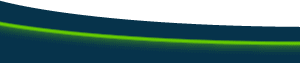Basic FAQsQ. How do I use the property inspectors? A. You need to familiarize yourself with
all the different property inspectors provided in DW. A basic understanding
of these will improve your workflow immensely. Q. I lost my Property Inspector. It is checked off in the Window Menu and I still can't find it. Where did it go? A. For Dreamweaver 4: Window» Arrange Panels. If you are still using Dreamweaver 3: Window» Arrange Floating Palettes. Q. How do I change page margins? How can I get rid of that small space/border/margin I get in browsers on the left and top? A. There are 2 methods by which you can define page margins. Use CSS to redefine the body tag: <style type="text/css"> Or you can set your margins in the <body> of the HTML code. Click Modify» Page Properties (Ctrl+J on the PC or Command+J on the Macintosh), and edit your margins appropriately. For further explaination of how best to do this, see the tutorial: Setting Page Margins Q. Why won't my behavior work in Netscape? The inspector says onClick when I select the image. A. You need to apply your onClick behavior to the actual <a> tag, instead of your image. Click on your image to select it, and in the behavior inspector, change the action from onClick to (onClick) [with the parentheses]. This will add the <a> tag around your image, and your behavior will work perfectly. Basic TutorialsPlease see the Basic Tutorials Page. |
::This page last modified 8/13/2013 at 03:35::
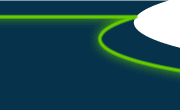 |
Copyright
© 2001-2026 DreamweaverFAQ.com All Rights Reserved. All brands, trademarks, tutorials, extensions, code, and articles are the property of their respective owners. A production of Site Drive Inc. Legal Notice | Privacy Policy | Disclaimer & Notice
|
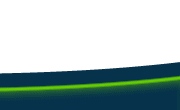 |