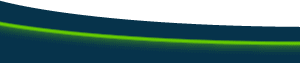Frames FAQsQ. How do I make one link trigger multiple frame changes? A. First, create your first link as you usually would using the Property Inspector, and the target box. Then apply the Go To URL Behavior to your link, and set your second, third, or even fourth frame you would like to change. Q. How can I get my page to center horizontally regardless of screen resolution? A. By using frames to compensate for the differences in screen dimensions. The "Letterbox Frameset" makes this task much easier. You can also do this manually with some help from Dreamweaver. Tutorial(s): Using Frames To Align Page Content Q. How do I center my content without using the "Letterbox Frameset" extension? A. You can use a little hand coding along with objects already included with Dreamweaver. **This method requires your page content to be inside a table for left-to-right (horizontal) centering** Tutorial(s): Using Frames To Align Page Content Q. What are some good reasons to use frames in my design? A. There are several common reasons to use frames, including:
Frames TutorialsPlease see the Frames Tutorials Page. |
::This page last modified 8/13/2013 at 03:35::
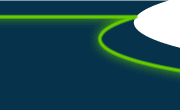 |
Copyright
© 2001-2026 DreamweaverFAQ.com All Rights Reserved. All brands, trademarks, tutorials, extensions, code, and articles are the property of their respective owners. A production of Site Drive Inc. Legal Notice | Privacy Policy | Disclaimer & Notice
|
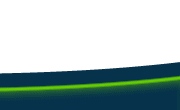 |