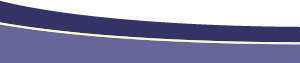A 'Short' Tutorial on CSS- Take control of your page . . .Author: Daniel
W. Short Custom ClassesCustom classes, as we used for our first example, are where the true power of CSS lies. This is a snippet from Spider Food's CSS file: .links { FONT-SIZE: 11px;
On this page, you're seeing the implementation of all five of these custom classes. The title "Take control of your page . . . " is surrounded by the <H1> tag. The "Custom Classes" title is set to <H2>, the body of the page (what you're reading right now) is the <P> tag, the code example is the <PRE> tag, and the menu bar to the left uses the .links and A:hover (which uses a pseudo class, coming up next). The true power of these classes, is that every <H1> tag on the spider food site is 16 pixels, and the color red, without any additional coding involved. Normally, I would have to code these attributes using the font tag as such: <h1> Using my CSS, it's just: <h1>Stuff here</h1> This reduces the size off my pages, makes it easier to change things around, and generally makes my pages load faster. If I wanted to make all my headings blue instead, I would just change my CSS file, instead of opening every page, and changing my <font> tags. Remember that any HTML tag can be redefined using CSS. This means you could change the size of all your bold text, increasing the size associated with your <B> tags. You could also make all your lists a different font than your body text by redefining your <LI> tags. The sky's the limit. And you can also define multiple classes at one time. If you wanted every heading tag to be red, you could code it like this: h1, h2, h3, h4, h5 {color: #CC0000 }
Have I mentioned that I love CSS? But next . . . the power of pseudo classes. |
::This page last modified 8/13/2013 at 03:37::
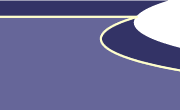 |
Copyright
© 2001-2025 DreamweaverFAQ.com All Rights Reserved. All brands, trademarks, tutorials, extensions, code, and articles are the property of their respective owners. A production of Site Drive Inc. Legal Notice | Privacy Policy | Disclaimer & Notice
|
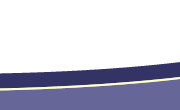 |